 |
|
|
|
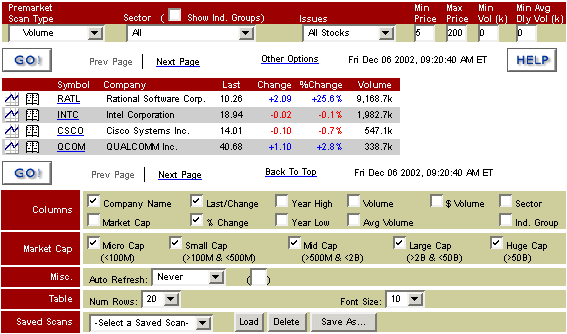 |
Premarket Scan Premarket scan can scan the entire NASDAQ before the trading day begins so you can spot trading opportunities. You can view market activity by volume/dollar volume, dollar/percent gainers and losers. This scan allows you to customize your searches by viewing market activity by industry sector, price range and volume. Control your results by displaying the information that is critical to you including company name, last change or percent change, year high and low, volume, average volume and market capitalization. You can access charts, news and company research directly from your scan page. What's more, the results can be easily copied into eSignal for further analysis.
The following scans provide a list of stocks using the following criteria:
Allows you to view stocks belonging to certain sectors or industry groups.
Allows you to set price brackets (i.e., minimum/maximum dollar value per share) to focus on stocks best suited to your trading needs.
The Min Volume is used to select stocks whose premarket trade volume exceeds the specified value. For example: If Min Volume is set to 100k, this means a stock has to trade over 100,000 shares since the market closed on the previous day to be included in the scan. The Avg Volume is used to select stocks whose last 20 day average volume exceeds the specified value. For example: If Avg Volume is set to 2000k, this means a stock has to trade over 2,000,000 shares average per day over the last 20 days to be included in the scan. Helpful for weeding out very thinly traded stocks whose movements are not supported by sufficient volume for trading.
Allows you to display the next set of issues that meet your criteria.
Takes you to the table at the bottom of the page where you can select more options.
Table which displays the issues that meet your criteria, as well as any additional information which you have selected in the Columns option.
Allows you to select additional information to be displayed for each issue which meets your critiera.
Allows you to eliminate stocks whose market capitalization are outside the specified boundaries.
Allows you to save all your current settings and restore them later. You may have up to 10 saved scans.
|
| [Basic Scan] [Power Scan] [Pre Market] [Rally Scan] [Hot Groups] |
|